What Are UX Laws and Why Do They Improve Your Design?
User Experience (UX) design is not just about aesthetics — it’s about how people interact, understand, and navigate a website, app, or digital platform. UX laws are principles rooted in cognitive psychology that explain how we perceive information, make decisions, and process visual elements.
When you apply these laws to your web design, you create intuitive, seamless, and frictionless experiences, which lead to higher conversions, better retention, and greater user satisfaction.
The 7 UX Laws You Must Apply in Your Web Design
1- Hick’s Law – Less Is More in UX
The more options, the harder the decision
Explanation:
The more choices a user faces, the longer it takes to make a decision. Reducing alternatives speeds up decision-making and reduces frustration.
UX Application:
-
Simplify menus and forms.
-
Highlight only key options.
-
Group similar elements.
Examples:
-
Netflix: Top 10 list.
-
Step-by-step forms.
-
Amazon: organized dropdown menus.
-
Apps with only 4 or 5 main icons.
-
Online stores with clear filters (price, size, color).
2- Fitts’ Law – Faster and Easier Actions
The bigger and closer, the easier to use
Explanation:
Interactive elements should be large enough and placed in easily accessible areas, especially on mobile devices where thumb ergonomics matter.
UX Application:
-
Large, visible buttons.
-
Key elements placed within easy reach.
-
Sticky or fixed menus for quick navigation.
Examples:
-
WhatsApp floating button.
-
Large, centered CTAs.
-
Visible close (❌) icon.
-
Bottom navigation bars in mobile apps.
-
Sticky navigation on desktop and mobile.
3- Jakob’s Law – Design Familiar Patterns
Familiar designs are more intuitive
Explanation:
Users expect your website to work like others they’ve used. Breaking familiar patterns creates confusion and frustration.
UX Application:
-
Follow common design conventions for web and mobile.
-
Use familiar icons, menus, and navigation patterns.
Examples:
-
Magnifying glass icon = search.
-
Shopping cart icon for ecommerce.
-
Hamburger menu (☰) on mobile.
-
Logo that links back to the homepage.
-
Classic blog layout (content + sidebar).
4- Miller’s Law – Reduce Cognitive Load
People can process 5 to 9 items at once
Explanation:
Too much information overwhelms users. Grouping content into manageable chunks improves understanding and navigation.
UX Application:
-
Break content into clear sections.
-
Use short lists.
-
Organize processes into steps.
Examples:
-
Menus with a maximum of 7 options.
-
Benefits grouped in sets of 3 to 6.
-
Service cards or tiles.
-
Checkout broken into clear steps.
-
Features summarized in short lists.
5- Parkinson’s Law – Optimize User Time
Tasks expand to fill the available time
Explanation:
Without clear limits, tasks take longer. Creating urgency helps users take action faster.
UX Application:
-
Limited-time offers.
-
Cart reservations with timers.
-
Active session reminders.
Examples:
-
Countdown timers in promotions.
-
Cart reserved for 10 minutes.
-
Timers for courses or surveys.
-
Pop-ups with urgency (limited-time deals).
-
Auto-logout for security.
6- Law of Proximity – Group Related Elements
What’s close together is perceived as related
Explanation:
People perceive elements that are close to each other as part of the same group or function. Visual distance creates separation in meaning.
UX Application:
-
Group related information: price, title, button, images.
-
Align icons with text.
-
Use cards or content blocks.
Examples:
-
Price, description, and button displayed together.
-
Form labels placed close to their input fields.
-
Menus organized by categories.
-
Cards with image, title, and CTA.
-
Aligned groups of buttons.
7- Law of Prägnanz – Keep It Simple and Clear
The brain prefers simple and complete patterns
Explanation:
People interpret simple and organized designs better. Cluttered or chaotic layouts cause frustration and abandonment.
UX Application:
-
Focus on visual minimalism.
-
Use generous white space.
-
Organize layouts with grids.
Examples:
-
Design with plenty of white space.
-
Grids to structure content.
-
Clean, simple icons.
-
Landing pages with one primary action.
-
Clean, aligned layouts with no visual noise.
Applying these 7 UX laws not only improves how your website looks but also transforms the entire user experience. Intuitive, clear, and organized designs help users achieve their goals: buy, subscribe, book, or interact with ease.
👉 Designing without these laws is like building a house without doors or windows — confusing, frustrating, and non-functional.
UX and Web Design FAQs
What is UX in web design?
It’s the process of designing digital experiences that are useful, easy to use, and enjoyable for users.
Why are UX laws important?
Because they are based on how people perceive and interact with information, improving usability and increasing conversions.
What happens if I don’t apply UX in my web design?
Users will feel lost, frustrated, or abandon your site — impacting sales, subscriptions, and your brand reputation.